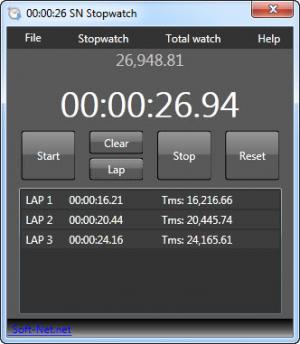SN Stopwatch
2.03
Size: 0 Bytes
Downloads: 3943
Platform: Windows (All Versions)
Certain processes, like installing a program, can take some time and you may want to know exactly how much. A stop watch is the perfect tool for this job. With SN Stopwatch, you can time a task on your desktop, instead of relying on the stopwatch feature of your mobile phone or a real-life stopwatch. Although it is simple and lightweight, the application provides one or two features that make it a bit more than just a stopwatch.
SN Stopwatch is designed for Windows XP, Vista, Windows 7 and Windows 8 and it is freeware. The setup file is roughly half a MB and you must go through a series of basic settings to install the application. During the installation procedure, you will have the possibility of installing a registry cleaner as well.
The compact user interface contains all the necessary controls for starting, stopping or resetting the stopwatch, as well as marking laps and clearing the laps list, which is located on the lower half of the window. When you start it, the stopwatch will count the elapsed milliseconds, seconds, minutes and hours. A secondary counter can be found on the same window and you can set it to display the elapsed time, using only one of the aforementioned measuring units.
Additionally, you can set the secondary counter to display the elapsed days. This means that SN Stopwatch is capable of timing for more than 24 hours. Both counters are used to display a lap's time. Besides the elapsed time, in 24 hour format, you can also find the elapsed days, hours and so on, depending on your selection. When you are done, you can save your laps as a file, in plain text format. Alternatively, you may right click the laps list, to reveal an option for saving the same information to the clipboard.
Pros
SN Stopwatch is simple and straightforward. You can use it to count the elapsed time in various measuring units, from milliseconds to days. The application allows you to save the laps as a plain text file or copy them to the clipboard.
Cons
Due to its simplicity, the application does not have any serious drawbacks. With SN Stopwatch, you can time your tasks, in various time units, from the comfort of your desktop.
SN Stopwatch
2.03
Download
SN Stopwatch Awards

SN Stopwatch Editor’s Review Rating
SN Stopwatch has been reviewed by Frederick Barton on 28 Nov 2012. Based on the user interface, features and complexity, Findmysoft has rated SN Stopwatch 4 out of 5 stars, naming it Excellent